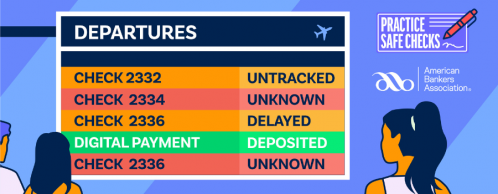Avoiding Email Scams
Unsolicited commercial email, or spam, is the starting point for many email scams. Common scams are emails that when opened, the attachments may create a security vulnerability on your computer, give hackers access to your files, install malware that monitors your online activities, etc.
These emails could be phishing scams, con games, investment opportunities, or health scams. All these emails urge you to provide personal information disguising the malicious intent with crafty messages.
Follow the tips below to reduce spam in your email:
- Enable filters on your email programs and mark suspicious emails as spam so that similar messages are no longer delivered to your inbox.
- Hide your email address from online profiles and social networking sites, and only allow certain people to view your personal information.
- Don't trust any email sent to you and never open an attachment or click on a link in an unsolicited email until you know it is safe.
- Viewing email as "text only" can protect you from scams that use HTML.
- A firewall can protect your computer if you inadvertently open a virus-bearing attachment. Make sure your antivirus software includes an email-scanning feature.
- Monitor your financial accounts. Report any suspicious activity immediately.
Contact Security Financial Bank at 888-254-0615 if you believe your financial information may be compromised, and we will watch for any fraudulent transactions and close accounts if they are compromised.